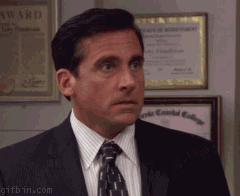Welcome to Methods 3, Lecture 6
This is a web page that can be viewed as slides.
→ to move forward
← to go back
Methods 3
last time?
Mar
Daniel
let's talk about final projects
let's talk about final projects
- your topic
- finding data
- what else you need to get it done
updating attribute tables
deleting fields
sometimes you need to do something more complex
double-click to rename
refactoring always makes a new layer that you should save to a shapefile
the field calculator
the field calculator is a way to create new columns
column types
- numbers: integer, real (decimal numbers)
- text: string
- dates: with and without time
mathematical expressions
+, -, /, *
mathematical expressions
+, -, /, *
add, subtract, divide, multiply
geocoding
"I have this spreadsheet I want to map..."
"...it has addresses but doesn't have coordinates"
geocoding is a business
Google's geocoding terms:
up to 2,500 geocoding requests per day
Google's geocoding terms:
If you're using it online, "The Geocoding API may only be used in conjunction with a Google map..."
source
watch out for the "null island" effect
sometimes if geocoders really have no clue, they give 0,0
if geocoders can't find a location, they sometimes default to the middle or capital of the country/state
source
also, since most geocoders have limits you often need to break up your data into smaller files
what about going from a point → name of location?
"Never mind so-called disputed places (Kashmir, the West Bank, Cyprus, etc.) all neighbourhoods are 'disputed' around the edges..."
"... Our experience has been that there are few better ways to pick a fight than to tell someone what neighbourhood they are in (and being wrong)."
Aaron Straup Cope
hexbins
first, create a grid
then, use Count Points in Polygon to find the count per hexagon
heatmaps
heatmaps attempt to show probability over an area
source
heatmaps look at the covered area as a raster made of pixels
source
radius: the area around a point that point influences
rows and columns: the resolution of the output raster, in pixels
style with singleband psuedocolor
consider a rectangle with a gradient fill instead
there are a variety of methods for giving values to pixels